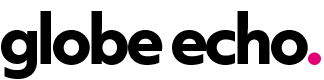With the release of iOS 17, Apple made a significant change to how users access apps within their text messages. Previously, these apps were located at the top of the keyboard, allowing users to swipe left and right to access different functionalities such as sending money via Apple Cash or sharing GIFs. However, with iOS 17, Apple introduced a new interface where a single button to the left of the text message field grants access to a full-screen menu containing all the apps. While the new menu is different and may take some getting used to, users can organize it to prioritize their most important apps.
To rearrange the apps in Messages on iOS 17, users can access the apps by opening the Messages app, entering a text message thread, and tapping the plus button at the bottom-left corner. This will bring up the Messages apps menu, with default Apple apps on the first page and downloaded third-party apps on the second page, accessible by swiping up. Users can easily rearrange the apps by tapping and holding an app, then dragging it up or down the menu to move it to a different page. This allows users to customize the layout to suit their preferences and ensure easy access to their most frequently used apps.
By utilizing the drag-and-drop feature to move apps around in the Messages app, users can streamline their messaging experience and enhance efficiency. Users have the flexibility to fill the first page with as many apps as they desire, or keep only a select few on the main page, with the rest on the secondary page. This customization enables users to tailor the app layout to their specific needs and preferences, making it easier to find and use the apps they rely on most frequently. This feature can be especially helpful for users who frequently use certain apps within Messages and want quick access to them.
Overall, the ability to rearrange apps in the Messages app on iOS 17 provides users with a more personalized and efficient messaging experience. Users can prioritize their most important apps, move lesser-used apps to a secondary page, and easily access the functionality they need without scrolling through a long list of apps. This customization feature allows users to optimize their app layout, making it easier to find and use the apps that are most relevant to them. By taking advantage of this hidden trick, users can enhance their overall messaging experience on iOS 17 and make the most of the apps available to them.
In addition to rearranging apps in the Messages app, iOS 17 offers a variety of other hidden features and settings that users may not be aware of. Exploring these features can further enhance the user experience and provide added functionality and convenience. By familiarizing themselves with these hidden features, users can unlock additional capabilities and customization options that can improve their overall iOS 17 experience. Whether it’s organizing apps in Messages, adjusting settings, or discovering new functionalities, users can benefit from exploring these hidden features to make the most of their iOS 17 device.