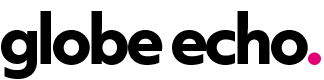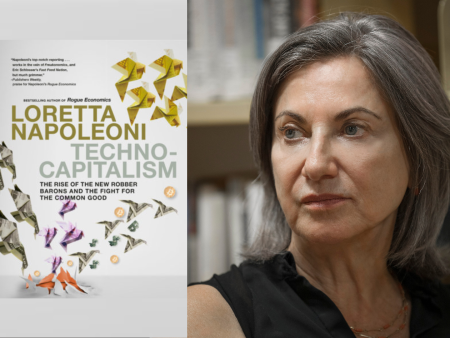Cell phones have changed significantly in the last few decades, but they still require a SIM card for functioning. While some phones have transitioned to eSIMs, many still use physical SIM cards. If your phone displays a “no SIM” error message, it means that you will likely be unable to use cellular features such as making calls, sending messages, or using data. This can be frustrating, especially if the error occurs frequently.
There are several reasons why your phone may show a “No SIM” error message, including missing, incorrectly installed, or damaged SIM cards, issues with eSIM setup, temporary glitches in the software or network carrier operations, hardware problems with the SIM card slot or other phone components, configuration issues, pending software updates, or problems with the network carrier or cellular account. The specific error message may vary based on the phone model.
To address the “no SIM” error message, there are various steps you can try. Apple recommends checking if your SIM is linked to an active plan, restarting your device, updating network provider settings, contacting your carrier for eSIM issues, reinserting the physical SIM card, trying a different SIM card, and seeking professional help if necessary. For Android phones, similar steps can be followed to troubleshoot the issue.
If the basic troubleshooting steps do not resolve the problem, there may be a hardware issue with the phone, requiring you to contact the manufacturer or a third-party repair service. If the phone is under warranty and the issue is not caused by physical damage, the repair may be relatively inexpensive. However, if there is a major hardware problem, the cost of repair could be similar to purchasing a new phone.
If you are experiencing frequent issues with the network carrier or recurring errors like “no SIM,” you may consider switching carriers. Additionally, if your phone is consistently malfunctioning, it may be time to invest in a new device. It is essential to explore all available options, including seeking professional assistance, to address the “no SIM” error and ensure that your phone functions properly.