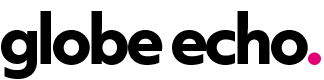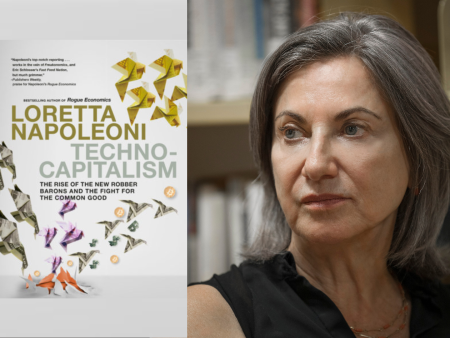The iPad has revolutionized the way artists can express themselves, offering a unique variety of features and tools through drawing apps. These apps provide new looks and strategies for creating digital art, making details easier to produce and encouraging creativity. Whether an artist prefers symmetrical faces or a Jackson Pollock style, there is an ideal drawing app for everyone, regardless of their level of experience or expertise. The Procreate app, for example, offers a wide range of artistic tools and features that can enhance an artist’s work, while the Autodesk Sketchbook app provides a user-friendly interface for beginners to start their digital art journey. Additionally, the Art Set 4 app offers a more basic and realistic drawing experience, resembling physical tools and paper.
The Procreate app, available at a cost of $13, offers a suite of art tools and creative features that cater to design professionals, seasoned digital artists, and beginners alike. Customizable gesture controls and advanced features like Quickshape, blend mode, layering, alpha locks, and clipping masks can elevate an artist’s work to a new level of professionalism. On the other hand, the Autodesk Sketchbook app is free to download and provides an array of art tools without paywalls. It offers a user-friendly interface, extensive brush library, and customizable brushes, making it less intimidating for beginners to start their digital art journey. The app also simplifies the transition from traditional sketching to digital art by allowing users to import sketches using their device’s camera.
For artists looking for a more basic and realistic drawing experience, the Art Set 4 app, available for free with Premium Pro features at $13, offers a range of tools that closely resemble physical mediums. The app’s user interface is easy to navigate, and users can swap between different paper styles without affecting their artwork. Premium Pro features unlock additional tools and customization options, such as over 200 brushes, 3D paint, layering, and drawing guides. Meanwhile, apps like Lake provide a relaxing and enjoyable coloring experience, with a variety of coloring book sheets and an audio element that mimics real-world art tools. The app offers a range of coloring pages sorted into different categories, with a premium subscription providing access to additional features.
In addition to drawing and coloring apps, there are tools like ShadowDraw and Drawing Desk that cater to different needs and skill levels. ShadowDraw helps users improve their drawing skills by focusing on proportions and specific subjects like faces, bodies, and animals. Drawing Desk, on the other hand, is a simple app for casual doodling, offering a free version with ads or a premium version for a monthly fee. These apps cater to a wide range of artistic interests and skill levels, making it easy for artists to explore and develop their creative talents on the iPad. Whether artists are looking for advanced tools or beginner-friendly interfaces, the iPad offers a diverse range of drawing apps to suit every artistic need.