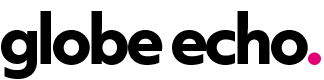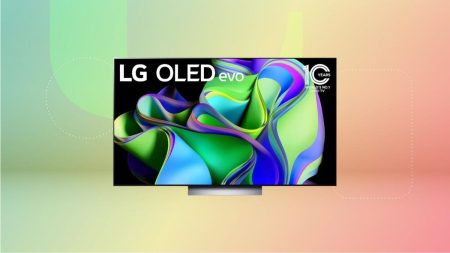As you use your Android phone’s web browser, it stores a lot of data in the form of cookies and cache. While some of this data helps in loading frequently visited websites quickly and keeping you logged into accounts, there is also unnecessary information that poses a privacy risk. This includes tracking your browsing history to serve targeted advertisements based on your online activities. It is recommended to regularly clear out your cookies and cache to remove unwanted data and prevent any unknown data trackers from collecting information on your phone.
The process of clearing cookies and cache may vary depending on the type of phone and web browser you are using. For Google Chrome, you can access the option to clear browsing data by tapping the More button, going to History, and then selecting Clear browsing data. There are Basic and Advanced settings available for clearing browsing history, cookies, and cached images and files. Similarly, for Samsung Internet, you can clear data from within the browser app or through the phone’s Settings app. Mozilla Firefox offers a comprehensive Delete browsing data menu, allowing you to choose which data to remove, including open tabs, browsing history, site permissions, and downloads.
Clearing cookies and cache may require you to log back into some websites, but it helps in maintaining the privacy and efficiency of your phone. By removing unnecessary data, you can ensure that your device is not storing extraneous information that could be potentially harmful. In addition to clearing cache regularly, you can also explore browser settings that offer options to automatically delete browsing data upon quitting the application. This feature can help in keeping your browser tidy and secure, especially if you are concerned about unauthorized access to your browsing history.
Overall, it is important to be mindful of the data stored in your browser’s cookies and cache and take necessary steps to clear out unnecessary information. By regularly clearing cookies and cache on your Android phone’s web browser, you can protect your privacy, enhance the performance of your device, and prevent data tracking from unknown sources. Whether you use Google Chrome, Samsung Internet, or Mozilla Firefox, each browser offers options to manage and delete browsing data, allowing you to maintain a clean and secure online browsing experience on your Android device.