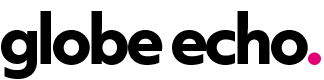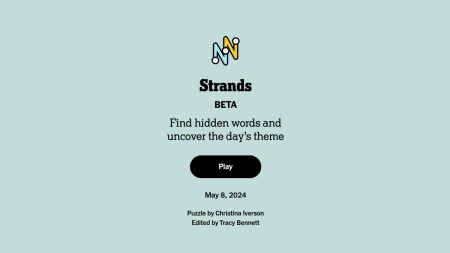The data collected in your Android phone’s web browser, such as cookies and cache, can be helpful but also unnecessary and potentially a privacy risk. Clearing out this data regularly is recommended to remove junk and prevent unknown data trackers from storing extraneous information on your device. The process of clearing cookies and cache varies depending on the browser you use, such as Google Chrome, Samsung Internet, or Mozilla Firefox. Each browser has different steps to clear this data, which involves accessing the browser settings and selecting the data you want to delete.
In Google Chrome, you can clear cookies and cache by tapping on the More button, navigating to History and selecting Clear browsing data. The browser provides options to delete Browsing history, Cookies and site data, and Cached images and files, with the ability to choose a time range for deletion. Samsung Internet offers similar options within the browser app or through the phone’s settings menu, allowing you to delete browsing data, cookies, and cache. Mozilla Firefox provides a range of options for clearing browsing data, including Open tabs, Browsing history, site data, and Downloads folder alongside Cookies and Cached images and files.
Removing unnecessary data from your Android phone’s web browser not only cleans up your device but also enhances privacy and security. By clearing out cookies and cache, you reduce the risk of data trackers gathering information about your browsing habits and preferences. Regularly performing this maintenance ensures that your browser remains optimized for efficient use and reduces the likelihood of encountering performance issues related to excessive data storage. Following the specific steps outlined for each browser can help you effectively manage and cleanse your browsing data on your Android device.