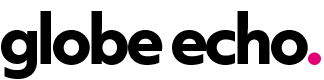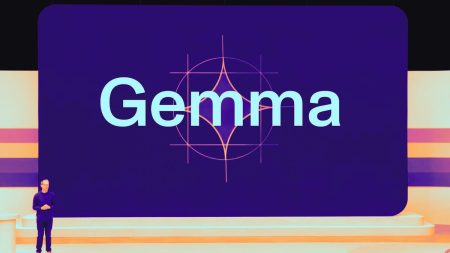In a matchup between Brighton and Aston Villa, fans are eager to see how Villa will bounce back from their recent European disappointment. Aston Villa suffered a 2-4 defeat to Olympiacos in their Europa League semifinal first-leg fixture, putting a damper on their hopes of lifting the trophy. Despite this setback, Villa’s chances of securing a Champions League qualification spot are still alive, especially after Spurs’ loss to Chelsea on the same night. Aston Villa will face a struggling Brighton side that has only secured one win in their last nine Premier League games. This matchup promises to be an exciting one for football fans worldwide.
The Brighton vs. Aston Villa game is set to take place at the Amex Stadium on Sunday, May 5. Kickoff is scheduled for 2 p.m. BST, translating to 9 a.m. ET in the US, 5 a.m. PT, and 1 a.m. AEST in Australia. For fans who are unable to watch the game locally, using a VPN can provide access to the live stream from anywhere in the world. A VPN allows you to change your virtual location, ensuring that you can watch the game even if you are in a blackout zone. It is essential to set up the VPN correctly to prevent any leaks and ensure compliance with legal regulations.
To watch the Brighton vs. Aston Villa game online, fans in the US can tune in to USA Network, accessible through cable subscriptions, the NBC Sports website, or streaming services like Sling TV. Sling TV offers the Blue plan, which includes USA Network along with over 40 other channels, making it a convenient option for Premier League viewers. In the UK, Sky Sports holds the broadcasting rights for the game, available for streaming on the Sky Go app or through a Now Sports membership. Similarly, Canadians can watch the game via Fubo, while Australians can enjoy the match on Optus Sport with exclusive access to all Premier League games this season.
For fans looking to use a VPN to access Premier League matches, it is crucial to check for compatibility between the VPN, ISP, browser, and streaming provider. If the desired location is not available on the VPN, a “search for city or country” option can be used for selection. Troubleshooting steps may involve verifying the account address, installing the VPN on the router or mobile hotspot, and using a privacy-first browser for login. By following these quick tips, football enthusiasts can ensure a seamless streaming experience and enjoy live Premier League action from around the world.