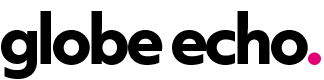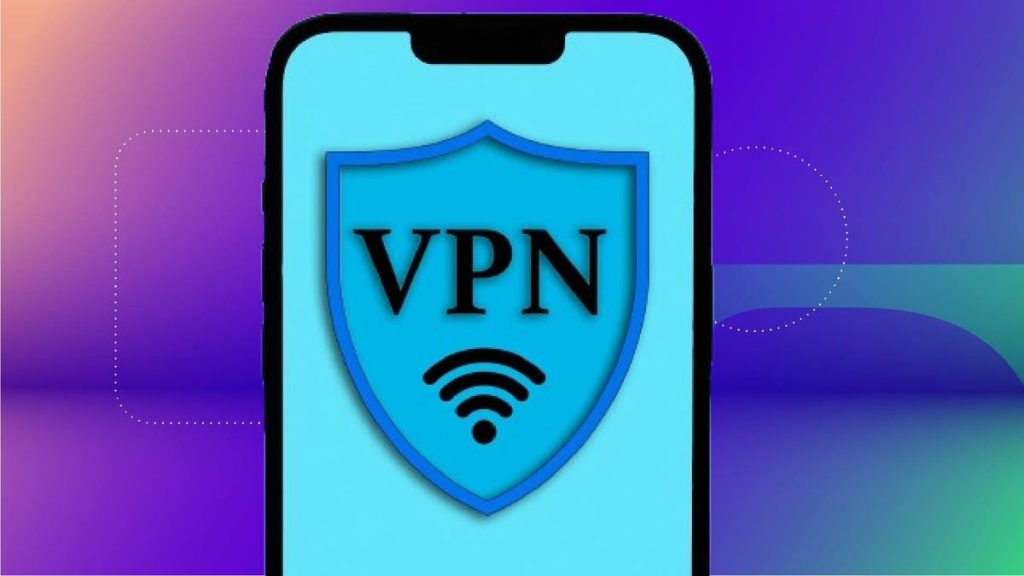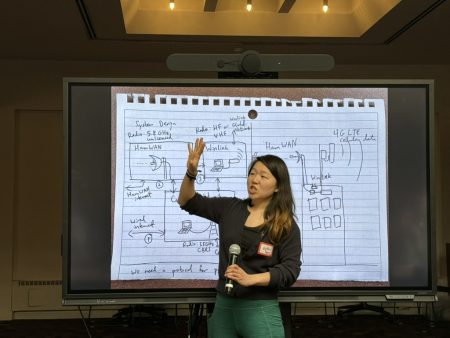A virtual private network, or VPN, encrypts your internet connection, masking your IP address and making it appear as though your web traffic is originating from a different location. This allows you to maintain your privacy, unblock geographically restricted content, and circumvent throttling restrictions from your internet service provider. VPNs have a variety of uses, from streaming to travel to work, and understanding how to use one is essential to fully benefit from its features. The process of using a VPN generally involves installing a VPN app, signing in with your account credentials, and connecting to a server.
Using a VPN offers several advantages, including enhanced privacy, convenient travel options, and access to a wider range of entertainment content. With a VPN, websites, apps, and ISPs do not see your actual IP address, which can help limit targeted ads and protect against certain attacks. When traveling, a VPN can help you avoid CAPTCHAs while logging into your email account. Additionally, VPNs allow you to change your location and access international streaming services or gaming content from any location. It is important to choose a reliable VPN service that meets your specific needs, such as ExpressVPN for overall quality, NordVPN for speed, Surfshark for affordability, and Proton for a free option with premium features available.
When using a VPN on different platforms, the installation process may vary depending on the device you are using. For Windows, MacOS, Android, iOS, Fire TV, Apple TV, and Linux, there are specific steps to follow to install and configure a VPN. Additionally, VPN browser extensions can be used to quickly boost privacy within a specific web browser. Settings such as server location, VPN protocol, split tunneling, and specialty servers like obfuscated servers, Tor over VPN, and double VPN, should be adjusted based on your specific needs and preferences.
To use a VPN on multiple devices, you can install a VPN app on each individual device and log in with your account credentials. Alternatively, you can install a VPN on your router for whole-home coverage, allowing all devices connected to the router to use an encrypted connection. Most VPN providers allow multiple simultaneous connections, but some have restrictions based on the number of devices that can be actively connected at the same time. Overall, the process of using a VPN involves installing the app, logging in, selecting a server, and adjusting settings to ensure privacy, security, and access to region-restricted content.