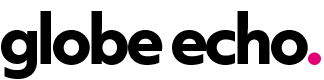iOS 17.4 introduced a newly renamed Battery Health menu that allows iPhone users to access more of their battery data. In addition to checking the battery health percentage, users can also see how many times they have cycled the battery and whether the battery is considered “normal.” To maintain a healthy battery, users can follow simple steps such as using optimized charging, avoiding overheating, and not letting the battery drain to zero. By following these best practices, users can prevent iPhone battery issues and prolong the lifespan of their battery.
Some less obvious battery-saving tips for iOS 16 and iOS 17 can help users extend the life of their iPhone’s battery. Two features in iOS 16 and iOS 17 can put a strain on the battery, and users have the option to turn them off to preserve battery life. Removing widgets from the lock screen can help conserve power as widgets force apps to run in the background, constantly fetching data to update information. By avoiding widgets on the lock screen and home screen, users can save battery power. Turning off the iPhone’s haptic keyboard feedback feature can also help conserve battery life as it may affect the battery life of the device.
To remove widgets from the lock screen, users can press down on the existing lock screen and choose a profile without widgets. Alternatively, users can press down on the lock screen, hit Customize, select the Lock Screen option, tap on the widget box, and hit the “-” button on each widget to remove them. By switching to a wallpaper without lock screen widgets, users can further conserve battery power. For the haptic keyboard feedback feature, users can go to Settings > Sounds & Haptics > Keyboard Feedback and toggle off Haptic to disable the feature and potentially save battery life.
By following these battery-saving tips and tricks on iOS 16 and iOS 17, users can maximize the lifespan of their iPhone’s battery. Avoiding features that put a strain on the battery, such as widgets on the lock screen and haptic keyboard feedback, can help users conserve power and reduce unnecessary battery drain. For more tips on iOS, users can explore additional methods to optimize their device’s battery life and improve overall performance. By implementing these strategies, iPhone users can ensure that their battery remains in good condition and lasts longer without compromising their device’s functionality.