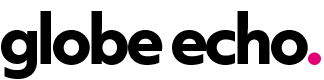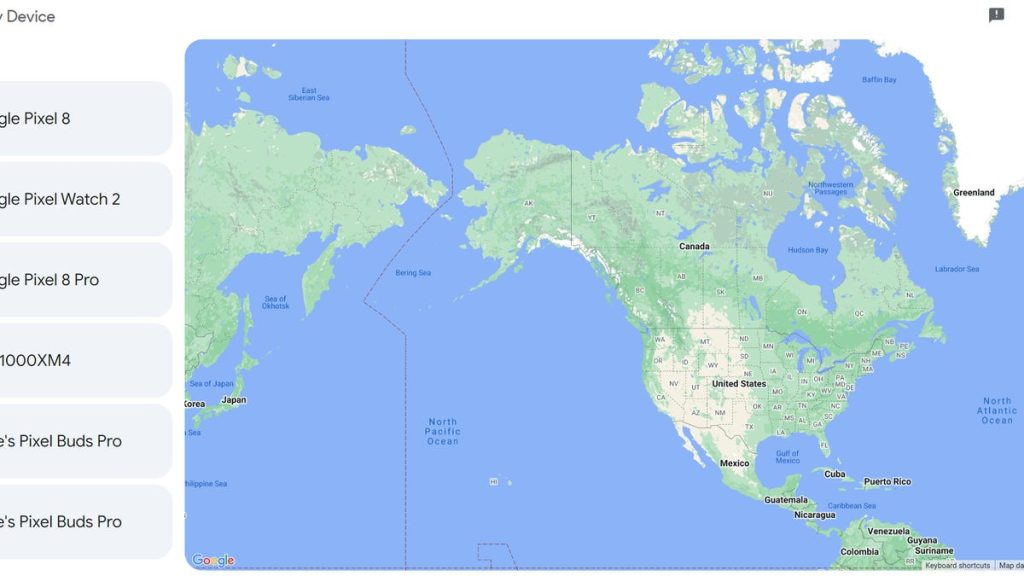Google is rolling out an updated version of its Find My Device service this spring, which now includes a crowdsourced network of over a billion Android devices. This new version has the ability to locate misplaced keys, wallet, or luggage with Bluetooth trackers, as well as support for Bluetooth tracker tags. Device owners are being informed via email that their compatible phones, earbuds, headphones, and trackers will automatically be added to the network within three days unless they choose to opt out.
The Find My Device network allows users to locate missing devices and accessories tied to their Google account through crowdsourcing. Devices on the network use Bluetooth to scan for and detect lost items and will send a notification of the item’s location if found. The network can even locate some devices for several hours, even if they are turned off or have dead batteries. Compatible devices include smartphones, tablets, Bluetooth tracker tags, Wear OS devices, and Android-compatible accessories such as earbuds and headphones.
To locate a missing item with the Find My Device network, users need to have everything set up, including signing into their Google account, turning on Location on the device, ensuring Find My Device is turned on, and installing the Find My Device app. Users can track a missing device from the web at google.com/android/find, through the Find My Device app on a logged-in Android device, or by using Google Assistant to find devices or tracker tags tied to the account. Additionally, users can add family or friends to shared items with tracker tags and receive alerts for unknown tracker tags following their location.
Google’s Find My Device network offers privacy protections by encrypting device locations using the device’s PIN, pattern, or password. Locations can only be seen by the user and those they choose to share their devices with in Find My Device and are not visible to Google. Users can opt out of the Find My Device network by following the link provided in the email informing them of the service activation, or by accessing the settings on their Android device. By toggling off the “Use Find My Device” setting, the device will no longer participate in the network.
Overall, Google’s updated Find My Device service offers a convenient way to locate missing items and accessories tied to a user’s Google account. With a crowdsourced network of over a billion Android devices, users can track compatible devices and Bluetooth tracker tags, share items with family and friends, and receive alerts for unknown tracker tags. By following the simple opt-out process, users can ensure their privacy and choose whether or not to participate in the Find My Device network.