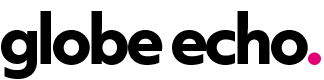Meta made the decision in February to no longer recommend political content from accounts that users do not follow on Instagram. This means that users will see limited political content on their feed from accounts they do not follow, whether it’s on the explore page, in recommendations, or while swiping through reels. While this may limit exposure to certain political content, it may also prevent users from seeing content that aligns with their views, as they don’t follow every account that posts content they like.
The definition of political content on Instagram includes posts that mention governments, elections, and social topics. These terms are very broad, and Instagram does not provide a detailed explanation of what each term entails. As a result, even non-political posts could be affected by these limitations. Users have the option to remove these limits by adjusting their settings, allowing them to see more political and social topics in their suggested content across Instagram and Threads.
The limitations on political content only apply to accounts that users do not follow. Political content from accounts that users follow will not be restricted in any way. These limitations also extend to Threads, so political content will not be shown in in-feed recommendations, suggested accounts, or notifications. Users can easily remove these limits by accessing their profile page on the Instagram app, navigating to Content preferences, selecting Political content, and choosing the option to Don’t limit.
By disabling the limits on political content, users can ensure that they have access to a wider range of political and social topics on Instagram and Threads. If users find themselves overwhelmed with political content that they do not want to see, they can always go back to their settings and choose to limit political content once again. This gives users the flexibility to control the type of content they are exposed to on the platform.
Overall, the decision to limit political content on Instagram may have both positive and negative implications for users. While it may reduce exposure to content that goes against their political leanings, it may also limit access to content that aligns with their beliefs. By understanding how to remove these limitations and adjust their settings accordingly, users can ensure that they have a more personalized experience on the platform.